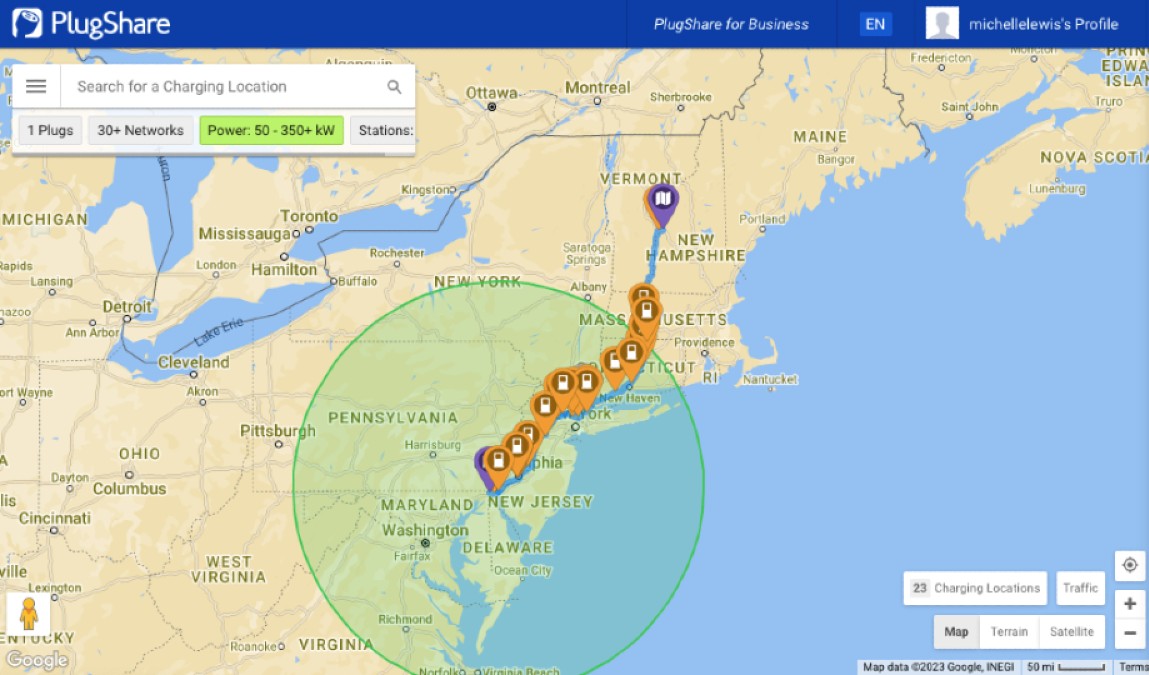
EV charger locator app PlugShare just got a new home screen, quick filters, and “enhanced location details,” so I set up a “road trip” in my VW ID.4 to test it out.
PlugShare’s new features
My husband drives a Tesla Model 3, and I usually drive the ID.4. If I need to go on a longer road trip, I drive the Model 3 because the Supercharger network is reliable and low stress. I enter the destination, it maps itself, and off I go. And I don’t worry about whether the Superchargers will be working because, well, they do.
So, I immediately wanted to find out whether I could more easily plan a road trip using the new and improved PlugShare app in my VW ID.4.
I clicked on My Trips, then set my “trip” to go from Lebanon, New Hampshire, to Newark, Delaware. It searched for routes, and I chose one. Then it showed me the best options.
When you create and save a trip on PlugShare, it saves across platforms and devices, so I created my trip on my Mac and then reviewed it on my iPhone. Here’s how it initially looked:
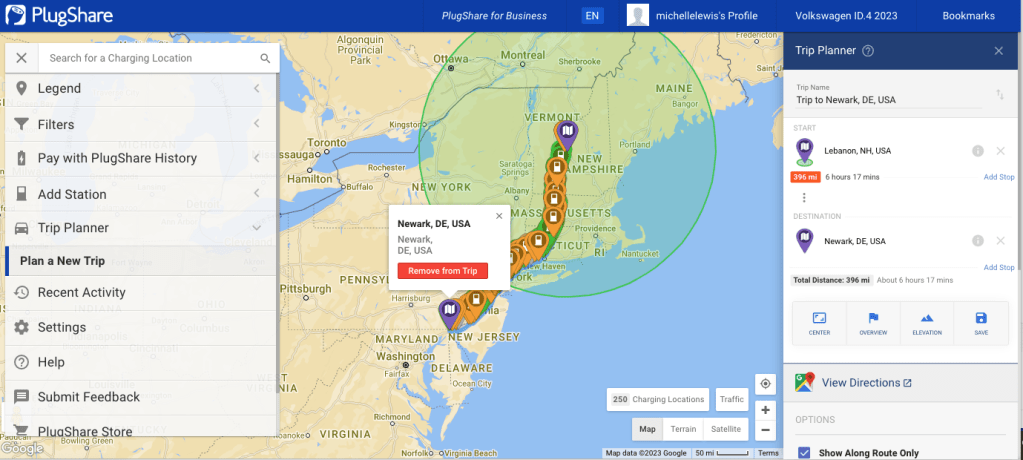
Directly beneath the Google Maps option, PlugShare estimated my range to be 220 miles, which is a little conservative. (The official range on my car is 255 miles.) I could increase it on the slider, but I’m not one of those people who likes to push my luck when it comes to range and charging.
The setting for EV station search radius defaults to 2 miles. I moved it up to 3 miles to add more options.
I then opened the filters. It pops up a whole load of options, such as kilowatt range, station count, amenities, and others. I set it to look for CCS/SAE EV chargers only. I also hid “Coming Soon” and “Restricted Access” because those are of no use to me on a road trip whatsoever. I set the chargers’ kilowatt range to a minimum of 50 kW, and I told it I wanted 4+ plugs at my stops. If a charger is out of order, I don’t want it to be my only option.
The update lets you view distance, plug types, and charger availability (if the pin is gray, it’s in use) on the map, and that’s super handy when choosing where you want to stop.
Again, Tesla would choose for you, but when you’re driving a non-Tesla with dozens of EV charger choices and brands, that’s just the way it is.
One of the frustrating things about PlugShare is that it layers EV charger pointers that are somewhat near each other, so you have to keep zooming in and out as you make your choices (main photo above). But once you’ve made your choices, you can click on the Overview button so you can see only the EV chargers you’ve chosen on the map. The trip’s info is in the column on the right.
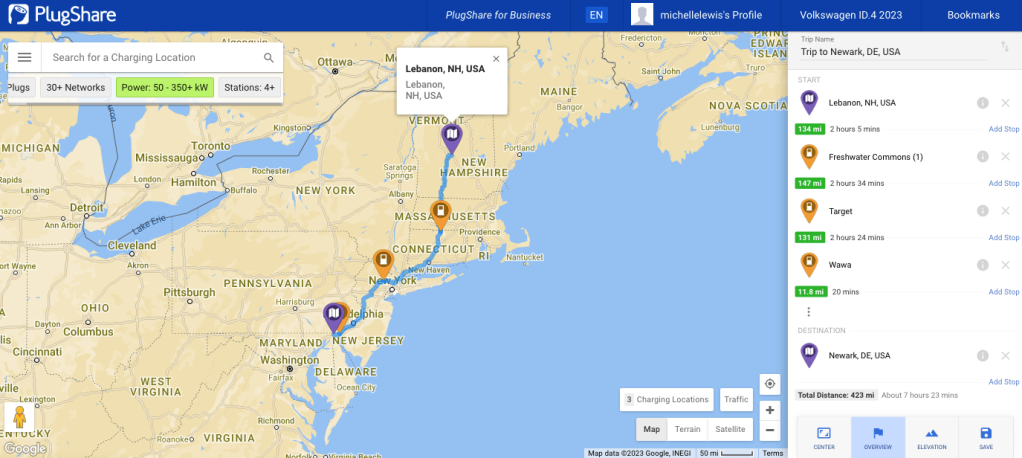
Electrek’s Take
Is this update an improvement on the PlugShare app? Yes. It was easier to filter and plan, and I was given more information about each charging stop. Would I be more comfortable road-tripping in my ID.4 with this upgraded app? Yes.
Is it still a lot more complicated and work than mapping a trip on the Supercharger network in a Tesla? Of course. We touched on the reasons above.
But do we expect this challenge for non-Teslas – and for using the PlugShare app – to become a whole lot easier as EV charging stations are rapidly brought online? We do.
Read more: Sick of EV chargers not working? Here’s how that’s going to change
Click here to find a local dealer that may have the Volkswagen ID.4 in stock.–ad*
Photos: PlugShare
To limit power outages and make your home more resilient, consider going solar with a battery storage system. In order to find a trusted, reliable solar installer near you that offers competitive pricing, check out EnergySage, a free service that makes it easy for you to go solar. They have hundreds of pre-vetted solar installers competing for your business, ensuring you get high-quality solutions and save 20-30% compared to going it alone. Plus, it’s free to use, and you won’t get sales calls until you select an installer and share your phone number with them.
Your personalized solar quotes are easy to compare online, and you’ll get access to unbiased Energy Advisers to help you every step of the way. Get started here. – ad*
FTC: We use income earning auto affiliate links. More.




Comments