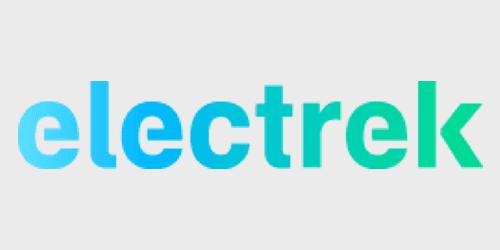
After the recent unveiling of Greyp’s new G6 electric bicycle, Electrek was invited to take part in the first test ride before the public will get their hands on the new electric bicycle.
Test riding the Greyp G6 electric bike
As part of a select group of journalists, I spent yesterday climbing mountain trails with a Greyp G6 on the island of Brač, Croatia and then bombing them back down to the coast.
I know, it’s a tough job. But I’m doing it for you guys.
With around 5-6 hours in the saddle of the Greyp G6, I’m both sore and full of optimism about the future of electric bicycles.
The Greyp G6 packs so much new technology into one single e-bike that it can be hard to even keep it all straight. The thing is half carbon bike, half computer.
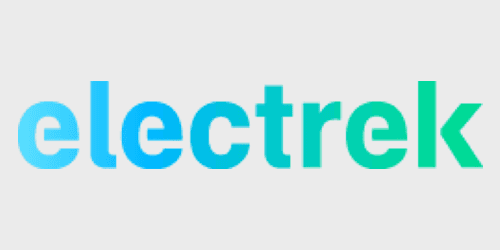
Video review
There’s only so much you can describe about a bike in words. Sometimes you have to see it yourself.
Check out my first ride video below to see the bike in action.
Getting set up
We arrived by chartered flight on the Island of Brač where a slew of brand new G6’s were waiting for us. After finding my designated bike, I started to get acquainted with the interface.
Greyp provided Samsung Galaxy S8+ phones for us to use with the bikes. They fit in a mount directly over the stock screen. They aren’t strictly necessary, but they allow you to use the app which provides a ton of extra features.
I got mine set up and eventually found the on button – not as easy as you’d think since there are 12 buttons built into the control module. A Greyp employee helped walk me through the features. I had access to the bike’s built-in front and rear 1080p cameras, from which I could monitor my ride, record video or upload clips to social media – all directly from that 12 button control module.
Next I had GPS navigation. If you’ve ever used GPS to get somewhere, you know how this works. The added benefit of Greyp’s system is that the GPS navigation also factors in your battery and warns you if you won’t have enough juice to make it to your destination and back. It can also provide you with a point-of-no-return, assuming you don’t want to be stuck pedaling back.
There were other modes for things like pairing with other bikes, competition modes, etc. But at this point I was ready to ride and so I hit the trail.
How does it ride?
The Greyp G6 has 5 different assist modes and they all work really well. None of them provide a surge of power that would make the ride jerky, yet they all still keep you honest and require you to be an active rider, not just a participant in the ride.
Level 1 provides the bare minimum of assistance. On flat pavement you might find it sufficient, but on rough trail riding it wasn’t cutting it. Level 2 provides a decent amount, and I spent most of my riding on Level 2 or 3, except for the hills. On moderate hills I could get by in Level 3 with a low gear ratio, but for steep hills I turned it up to Level 4 or 5 and began rock crawling my way to the top of the cliffs.
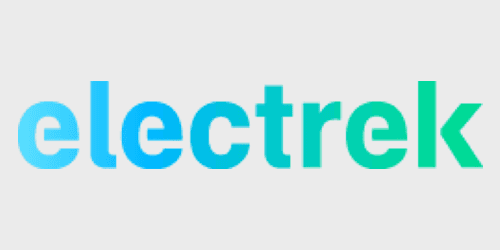
The suspension worked well but was a bit stiffer than I would have expected. That stiffness actually made it a bit easier to pedal.
The wide bars and dropper seat post meant that I could find a perfect position to remain comfortable while riding. Well, as comfortable as that little Fizik saddle would allow me. I’ve never owned an e-bike with a dropper seat post before, which allows you to dynamically adjust the seat height while riding with the push of a button. Now I’m spoiled.
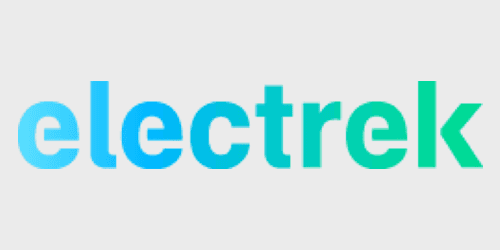
The braking was top notch. It was super responsive, easily engaged with one or two fingers, and always made me feel confident.
What didn’t make me feel as confident was flying down gravel trails at 25 mph (40 km/h) with the bike getting squirrelly on me. But that’s probably just my lack of off-road riding skill. I’ve spent the vast majority of my decade or so of e-bike experience on the road. With some light braking at those moments I was always able to straighten it out though and never felt like the bike got unstable.
Shifting was also perfectly dialed in, giving me a wide range from slow speed rock crawling to gunning it down asphalt hills. The trip actually ended after all of the climbing with an intense series of switchbacks on a recently paved but not yet opened highway.
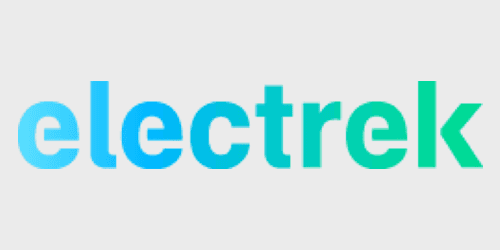
The view was breathtaking as we descended the hairpin turns. In the steepest sections I cleared 38 mph (61 km/h) despite the giant knobby tires roaring in protest. But the bike felt smooth and comfortable as I cut it deep into turns, suddenly back in my element on the road.
What about all that tech?
One of the biggest features of the Greyp G6 is the embedded technology.
Sure, the 100% carbon frame is great, and the custom designed battery provides plenty of range, but look at all that tech!
There are dual 1080p cameras with one facing forwards and the other rearwards, there’s a gyroscope, 4G connectivity, eSIM, central intelligence module (CIM), live streaming capability, live competition capability and more that I didn’t even have the chance to find.
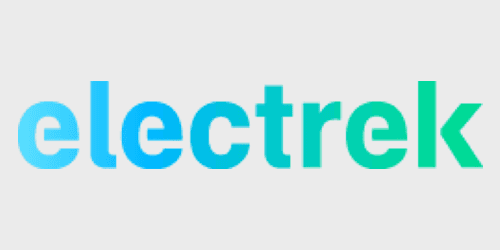
The problem is that all isn’t quite right yet with the app that allows access to many of those features.
While the Samsung Galaxy S8 used as the display worked great in the beginning, it would occasionally just cut out entirely. You can see this happen in the video at the top of this article.
The app would become disconnected from the bike (despite a direct USB-C connection from phone to bike) and the phone would go to sleep as a result. That left me in the dark, not knowing which assist level I was in, how much battery I had left, or how fast I was going. All of that info was still being displayed on the Greyp G6’s built-in display, but that was blocked by the non-functional phone mounted above it. So I’d have to pull the phone off, reset the app, reposition the phone and get riding again. Which worked for maybe 15 minutes at a time before it cut out again.
I thought I just had bad luck, but it soon became apparent that others in the ride were having issues as well. Some experienced the same app cutouts that I did. Others had buggy camera feeds, resulting in hearing the comically out of place phrase “I think there’s something wrong with my rear view camera” multiple times. Out of place for a mountain bike ride, at least.
When my issues arose, each time one of the Greyp team members riding with us was able to get it going for me again. They would do some magic with the phone that I didn’t quite comprehend and suddenly I was golden. But after the fourth or fifth time, I just said “screw it” and went with the built-in display. It didn’t provide as many features as the phone app, but it always worked.
To be fair, all the high tech features were absolutely amazing – when they were working. It was so much fun to see riders zooming up on you from behind using the rear view camera or record the high speed action on the forward facing camera. But I just wish the app was in its final state and not so buggy. Once they have it dialed in, this thing will be a killer combination of bike and computer.
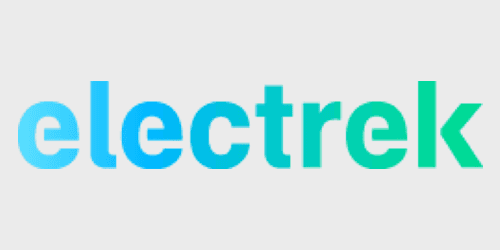
It’s hard for me to say what the exact culprit was. Could the app be buggy? Could it be a Samsung problem? Was I doing something wrong? I’m not sure. All I know is that while the bike worked great physically, the tech still needs a bit of work, as promising as it is.
Which to me is a real shame. Because otherwise I love the bike. The Greyp G6 was a hell of a fun ride and took me to places I never would have been able to reach without it. The battery lasts seemingly forever (my ride was at least 5 hours, including breaks). The bike is comfortable and nimble. Everything just works well. Except for integrating all of that amazing tech that was unveiled at the launch.
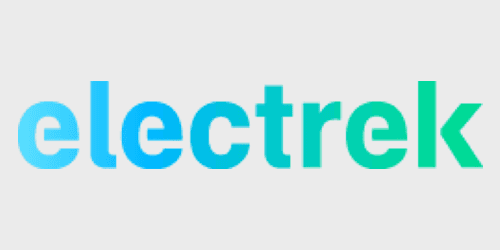
But I do believe that these are small issues that can be easily fixed with updates. In fact, there are already a number of updates and features that the team is already working on. From small details to entirely new features, such as using the gyroscope to engage more rear brake if the front brake is causing the bike to pitch forward too heavily.
All of this shows a team that is responsive to improvements and a bike that is well on its way to being great, even if it isn’t perfect yet.
What do you think of the Greyp G6? Let us know in the comments below.
FTC: We use income earning auto affiliate links. More.
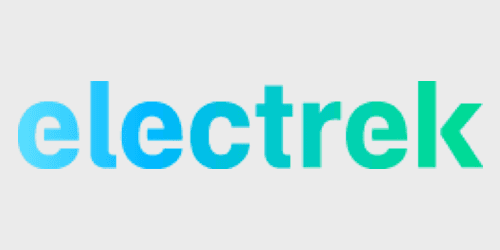



Comments